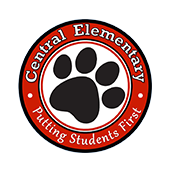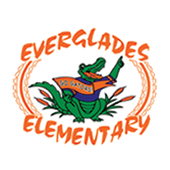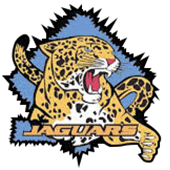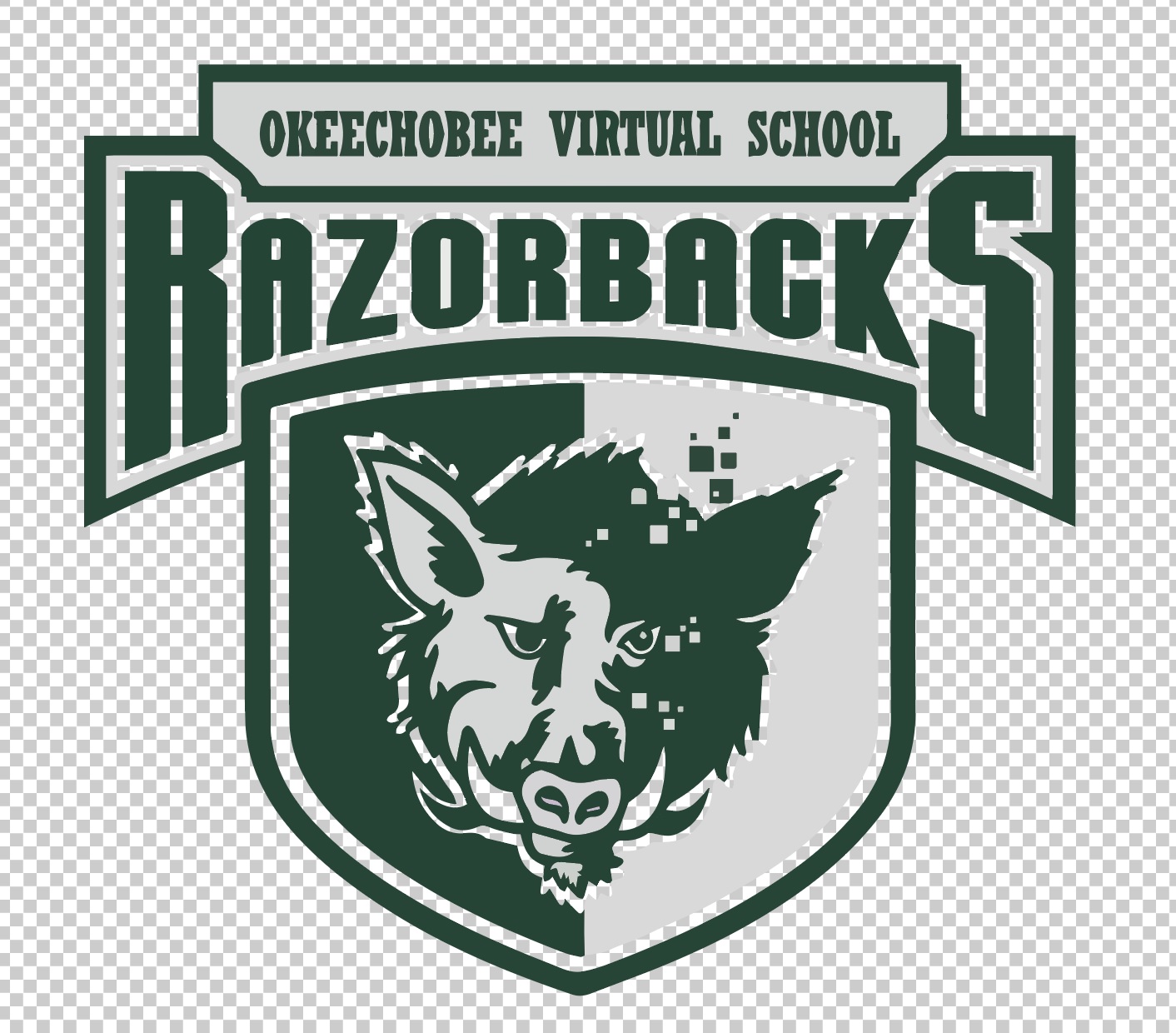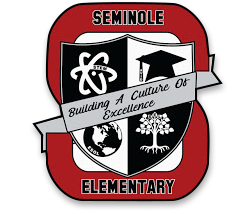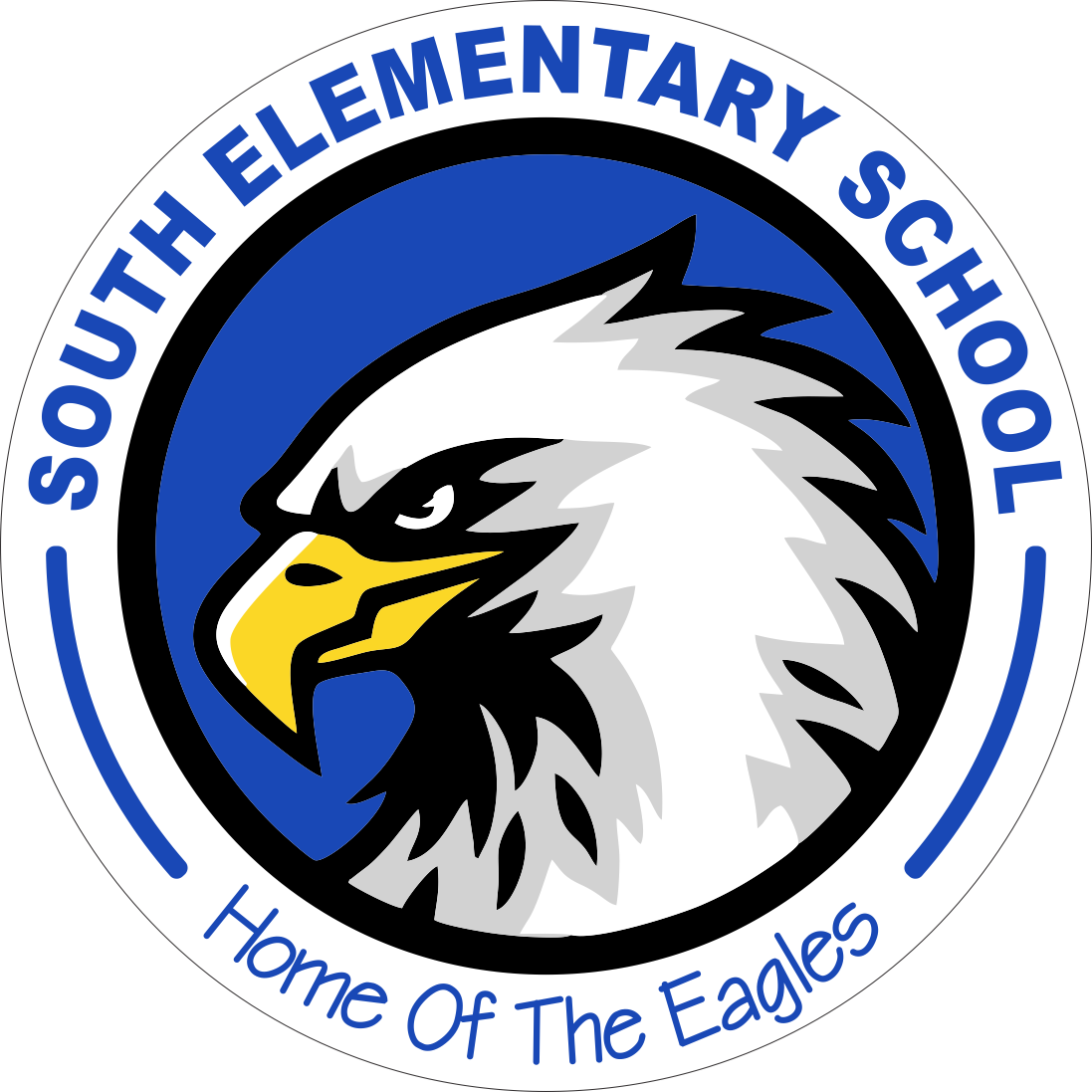Chromebooks
Okeechobee County School Board
Chromebook Handbook
The procedures and information in this handbook apply to all Chromebooks and other devices used in the Okeechobee County School Board by students, parents, staff, or guests. Individual schools and teachers may set additional requirements or guidelines for device use in their schools and/or classrooms.
Last Updated: July 2018
1 RECEIVING YOUR Chromebook
Before student Chromebooks will be issued, parents and students must sign and return the 1:1 Classroom Acceptable Use Policy sign-off document. This document must be signed annually and will be kept on file at the school where the student is enrolled.
CHECK-OUT
Chromebooks will be checked out through the individual school.
TRAINING
Students will be trained on how to use the Chromebooks. Training documents and videos will be available on the district web site for parents and students to refer to as needed.
RETURN
Student Chromebooks will be collected at the end of each school year prior to summer vacation for maintenance and upgrades. Students who transfer from one school to another within the district, or students who transfer out of district, will be required to return their Chromebooks upon withdrawal to the school from which it was assigned. If a Chromebook is not returned, or is returned in non-working order and cannot be repaired, the parent or guardian will be held responsible for payment in full. (If a non- working Chromebook can be repaired, the fee or deductible will apply as per the district approved fee schedule.) Chromebooks can only be used with a current Okeechobee domain login. It can not be used with personal gmail accounts or as a Guest.
2 TAKING CARE OF YOUR DEVICE
Students are responsible for the general care of the Chromebook which they have been issued. Chromebooks that are damaged, broken, or fail to work properly must be taken to the teacher or school designee immediately. The school designee will assess the Chromebook and submit a help desk ticket to the district technology staff. If a loaner Chromebook is needed and available, the school designee will issue one to the student on a day to day basis. In the event that the school designee issues a loaner Chromebook, it is to be returned to the media specialist at the end of the school day and should not be taken off campus. If a loaner Chromebook is needed for a long term repair/replacement, the student will be issued a different Chromebook.
GENERAL PRECAUTIONS
The following precautions should be observed at all times with the use of 1:1 devices:
1. No food or drink should be near your Chromebook.
2. Students should never throw or slide Chromebooks.
3. Cords, cables, and removable storage devices (such as flash drives, headphones, power cables, etc.) should be inserted and removed carefully from the device to avoid damage.
4. Students should never loan their Chromebooks to other students. Each Chromebook is assigned
to an individual student, and it is the responsibility of that student to maintain proper care at all
times.
5. Students should always carry their Chromebooks carefully and with two hands or secured in a case or sleeve to minimize chances of dropping or breakage while in a backpack.
6. Chromebooks should be shut down when not in use for more than two hours to conserve battery
life.
7. Chromebooks should never be left inside of a hot vehicle or in an unsupervised area to protect against damage and/or theft.
8. Students are responsible for bringing their Chromebooks to school with the battery charged for
the school day.
9. Chromebooks should remain free of stickers, writing, paint, marker, or any other forms of
adornment. Chromebooks are the property of the Okeechobee County School Board and are on
loan to the student.
TRANSPORTING Chromebooks
Students should take the following precautions when transporting their Chromebooks:
1. The Chromebook should be closed before transporting or carrying the Chromebook.
2. Chromebook should not have heavy books or other items placed on them, even when closed, to avoid placing too much pressure and weight on the Chromebook and screen.
3. The Chromebook should be shut down or in sleep mode before transporting it.
4. If transporting the Chromebook in a backpack or book bag, extra precautions should be taken to avoid damage by heavy textbooks, student feet, lockers, etc.
5. Never place a Chromebook in a book bag with food, liquids, heavy objects, or sharp objects. Never throw or drop a book bag or backpack with a Chromebook inside.
SCREEN CARE
The Chromebook screen is easily damaged if subjected to rough treatment. Avoid any activity that would cause extra pressure or damage to the screen. Observe the following precautions:
1. Do not lean on top of the Chromebook or place elbows, etc., on top of the closed Chromebook.
2. Do not place anything inside the closed Chromebook.
3. Do not place anything on top of the closed Chromebook, including textbooks, workbooks, etc.
4. Do not use sharp objects such as a pen or pencil to point to Chromebook screen.
5. Do not use window cleaner, household cleaners, aerosol sprays, solvents, abrasives, ammonia,
or other chemicals on the screen. The Chromebook can be cleaned with a soft, dry, lint-free cloth, such as a micro fiber cloth or a clean cotton t-shirt. Alternately, you may use individually packaged, pre-moistened eyeglass lens cleaning tissues to
clean the screen. AVOID PAPER TOWELS, ROUGH CLOTHS, CHEMICALS, ETC., AS THESE MAY CAUSE IRREVERSIBLE DAMAGE TO THE SCREEN, RESULTING IN A FEE FOR REPAIRS.
MAINTAINING YOUR BATTERY
1. For students authorized to take home a District 1:1 computer device, you are expected to
come to school with a fully charged battery. Each night when you go to sleep, so does your
technology device. Plug it in for a full charge at night. Keep in mind that there are limited
number of charging ports available at school and it is your responsibility to arrive each day
with a fully charged battery.
2. When you plug your technology device in, be mindful not to cause a tripping
hazard.
3. Once a month it is a good idea to allow your battery to completely drain and then fully
recharge.
3 USING YOUR Chromebook AT SCHOOL
The Chromebook is intended for use by the student at school every day. In addition to teacher expectations for Chromebook use, school announcements, messages, communication, calendars, handbooks, gradebooks, schedules, and LMS data (Schoology) will be accessed using the Chromebooks. Students are responsible for bringing the Chromebook to all classes unless specifically advised not to do so by the teacher of that class.
ChromebookS AT HOME
Students are expected to bring their Chromebooks back to school each day in a fully charged condition. If a student leaves their Chromebook at home, a loaner Chromebook may be issued by the school designee pending availability for a loan period of one school day. Students who repeatedly fail to bring their Chromebooks to school will be referred to administration for possible disciplinary action.
ChromebookS BEING REPAIRED
Loaner Chromebooks may be issued to students based upon availability when they leave their Chromebooks with the tech department for repairs. Chromebook loans are typically short term, for one school day, but long term loans may be available. The school designee will coordinate Chromebook loans and submit help desk tickets for Chromebooks in need of repair.
SOUND
Students must use self-provided headphones or earbuds for any activities involving sound (unless otherwise directed or approved by the teacher). Otherwise Chromebooks should be muted during the school day.
PRINTING
Chromebooks will not have a print functionality. Teachers will provide digital copies of homework, handouts, etc., and students will have access to these documents as needed.
4 MANAGING FILES AND SAVING YOUR WORK
Students may save documents and manage documents in multiple ways. Folders and files may be organized in the student H drive, saved to a flash drive, or stored in the cloud using the school issued Google Apps for Education (GAFE) account. It will be the responsibility of the student to save and organize all necessary documents for retrieval and use in class. Students will be given instruction on proper file management as part of their Chromebook training.
5 SOFTWARE ON ChromebookS
The software originally installed on the Chromebook prior to student issuance must remain on the Chromebook in usable condition and easily accessible at all times. All Chromebooks are supplied with Google software and many other applications conducive to an educational environment. The school and/or district may occasionally update software applications through an automatic update process. This process will take place automatically through scheduled updates and should not impact student access.
VIRUS PROTECTION
Due to the nature of the Chromebook, they are very safe when it comes to computer security.
As it goes with anything in life, common sense and logic should be applied to your online use. Don’t give your personal information to random sites across the web, be care of imposters, and do not open email that look suspicious.
ADDITIONAL SOFTWARE
Students do not have privileges to install or remove software from their Chromebooks. All software downloads are controlled by the Okeechobee County School Board.
INSPECTION
Students may be selected at random to provide their Chromebooks for inspection. Students may also be selected for Chromebook inspection if a staff member suspects that inappropriate material resides on the device or if the student has violated the Acceptable Use Policy in any way.
PROCEDURE FOR TECHNICAL DIFFICULTIES OR “GLITCHES”
If technical issues occur, technical support staff will employ a “5 minute rule.” If the problem cannot be fixed in five minutes, the Chromebook will be restored to factory defaults. In the event that the Chromebook must be restored and re-imaged, all student created files stored on the device will be lost. Materials stored on flash drives, on the student H drive, or in the cloud will be maintained.
6 ACCEPTABLE USE POLICY
Students will be expected to abide by the district-wide acceptable use policy at all times. This policy will apply to both the individually issued student devices as well as the use of computers and other devices on the school campus that the student may have access to, including but not limited to computers in the school computer lab(s), library, classroom(s) etc.
ACCEPTABLE USE EXPECTATIONS
-
All aspects of the district’s Acceptable Use Policy apply when using the devices.
-
Students will be allowed to take their devices home in the evening and weekends.
-
Students are responsible for any damage that occurs while the device is off the district premises. Parents are responsible for monitoring off campus internet access and use.
-
These devices are an educational tool and should be primarily used in that capacity. Once issued, students are responsible for taking excellent care and caution in the protection, and use of the devices. In the event of a device malfunction or need of repair, students will not attempt repair, but will promptly return it to the school administration office for repair and diagnosis.
-
These devices are the property of Okeechobee County School District, all content and use will be monitored.
-
Messages, internet content or any other illegal activities will be reported to appropriate authorities. Students have no expectations of privacy and can expect teachers, support staff, and administrators to conduct reviews and checks of their internet history and device usage, etc.
-
The property record and identification tags on the devices must remain intact and on the devices at all times.
-
The student is responsible for the devices throughout the day. The school will not be responsible for damaged devices, nor devices that are left unattended in classrooms, walkways, lockers, etc.
-
All passwords must be kept confidential and not shared with any other students.
-
“Cyberbullying” will not be tolerated. Cyberbullying of any kind, email, instant messaging, texting, blogs, via social networking, mobile phones, online activities, websites, etc. will not be tolerated. This will result in the loss of privilege of devices and any applicable consequences.
-
Students are expected to notify staff whenever they come across information or messages that are inappropriate, dangerous, threatening, or make them feel uncomfortable.
-
Work diligently to make the most of your opportunity to enjoy the use of these devices and expand your learning potential.
7 PROTECTING AND STORING YOUR Chromebook
Chromebook IDENTIFICATION
Chromebooks will be barcoded and labeled in the manner specified by the school. Chromebooks can be identified in numerous ways in addition to the barcode label.
STORING YOUR Chromebook
When Chromebooks are not being used or monitored by the student, they should be stored in a safe place. Nothing should be placed on top of the Chromebooks when they are stored in student lockers. Students need to take their Chromebooks home nightly for charging.. The Chromebook should never be stored in a vehicle.
In the event of a school program or extra-curricular event, students are responsible for storing their Chromebooks in a secure, safe location.
Under no circumstances should a Chromebook be left or stored in an unsecure or unsupervised area, including but not limited to hallways, the cafeteria, unlocked classrooms, bathrooms, the library, locker rooms, playground/recess area, the gym, on a bus, in a car, etc. Unsupervised Chromebooks will be confiscated and taken to the principal’s office.
8 USER FEES, DEDUCTIBLES AND REPAIR/REPLACEMENT COSTS
The Okeechobee County School Board is providing each student with a Chromebook for their use during school and to take the device home to complete homework assignments and conduct research for projects. Students and parents are responsible for the safe keeping of the device to ensure it is not damaged, stolen or lost. In an effort to sustain our 1:1 initiative, a per year user fee is being collected to support devices, repairs, maintenance, insurance and warranties of the devices.
The Digital 1:1 Insurance Program participation begins when students who have been assigned District technology devices are eligible to take the device home or within the school.
This non-refundable insurance premium will be offered annually and will not be prorated. This coverage is intended to reduce the financial impact of damaged devices to parents or guardians. This insurance coverage will only be available for one (1) major damage (that exceeds $100 or more cost to repair) per school year. All other loss or damage expenses that occur during the same school year will be the responsibility of the Parent or Guardian.
Eligible Student Devices (that are property of the District) and their respective book value and replacement costs are listed below:
|
$20 per school year |
|
First Offense Costs: Device- $250 (Lost/Stolen) Screen- $35 if negligent Keyboard- $60 if negligent Touchpad- $30 if negligent Battery- $40 if negligent Charger- $20 if negligent |
|
Second Offense Costs for damage due to negligence Device- $250 (Lost/Stolen) Screen- $35 Keyboard- $60 Touchpad- $30 Battery- $40 Charger- $20 |
|
Third Offense Costs or First Cost Expense for unpaid maintenance fees or Opt-Out Uninsured: Full Cost for replacement |
The District understands that fees place burden on families. This is not the intent of this fee. The District is able to collect small monthly payments. Yearly fees can be divided among payments. Fees must be paid before student can take Chromebook home.
If a Student Device is lost or stolen:
a. The Parent/Guardian must notify the school within 5 business days following the loss and
submit a completed District device damage/loss form to their school.
b. The Parent/Guardian must file a police report with the School Resource Officer (SRO) for the stolen device within 5 business days of the occurrence.
c. The Parent/Guardian must provide the school a copy of the Police report within 10 business
days following the date of the police report.
d. Students may be offered the use of another school device (when available) (sometimes
called a spare) only for use at school. Students will not be authorized to take the spare
computer (device) home until the District is fully reimbursed for the lost/stolen device.
e. The first replacement device, eligible to go home, will be acquired soon after the parent(s)
and/or guardian(s):
i. Provide payment to their school for the Chromebook Value for the device;
ii. Or lost or stolen device is found/recovered;
f. Students will not be assigned a second replacement device if the first two devices were either
lost or stolen or damaged (requiring major repair, greater than $100) for any given school
year. In these cases the student will use a spare device during school only (if available).
If a Student Device is damaged:
a. The Parent/Guardian/Student must report the incident to the school within the first 5 business days following the damage and submit a completed a District device damage/loss form to their school.
b. The Parent/Guardian/Student must deliver the damaged device to the school within the first 5 business days following the incident.
c. Students will be offered the use of another school device (when available) (sometimes called a spare) only for use in class. Students will not be authorized to take the spare computer (device) home until the District is fully reimbursed by the student’s parent(s) and/or guardian(s) or until such time when the optional student device insurance covers the damaged device.
d. The first replacement device, eligible to go home, will be acquired soon after the parent(s) and/or guardian(s) either:
i. Provide payment to their school for the Chromebook Value for the device or cost of repair whichever is less.
ii. Or, qualifies under the Device Insurance option within the terms noted herein.
e. Students will not be assigned a second replacement device if the first two devices were either lost or stolen or damaged (requiring major repair, greater than $100) for any given school year. In these cases the student will use a spare device during class only (if available).
f. Device insurance does not apply when student device damage is determined to be intentional. Damage expenses in this case would be the responsibility of the parent.
Failure to comply with these Student Device Insurance terms and conditions will void the insurance benefit.
Parents/Guardians/Students will not be liable for device defects that are covered by the device warranty.
9 Chromebook TECHNICAL SUPPORT
The school designee will be the first point of contact for Chromebook repair and will assist the student in collecting the damaged or non-working Chromebook and issuing a replacement loaner Chromebook if available. The school designee will not be responsible for repairing student Chromebooks, but he or she will submit help desk tickets for all repairs using the district Help Desk process.